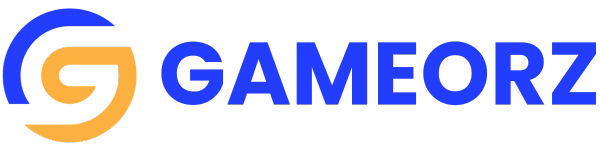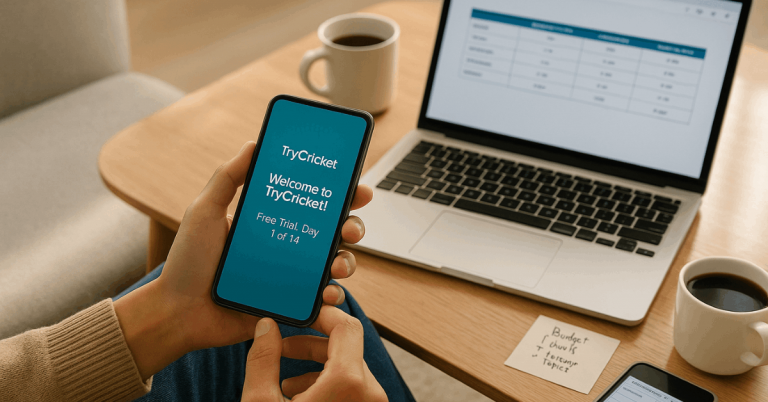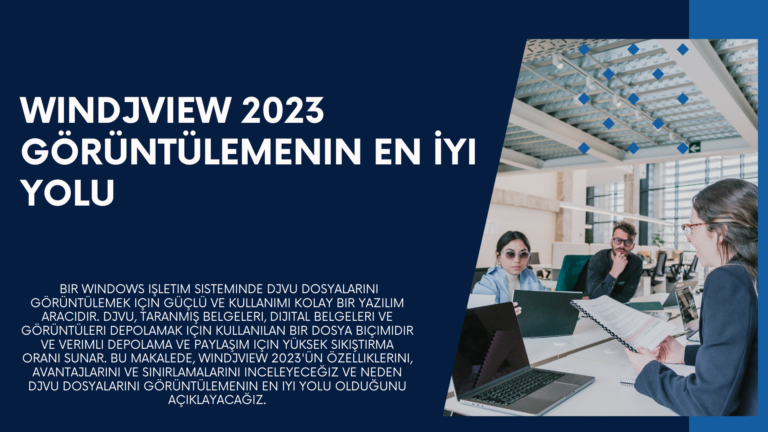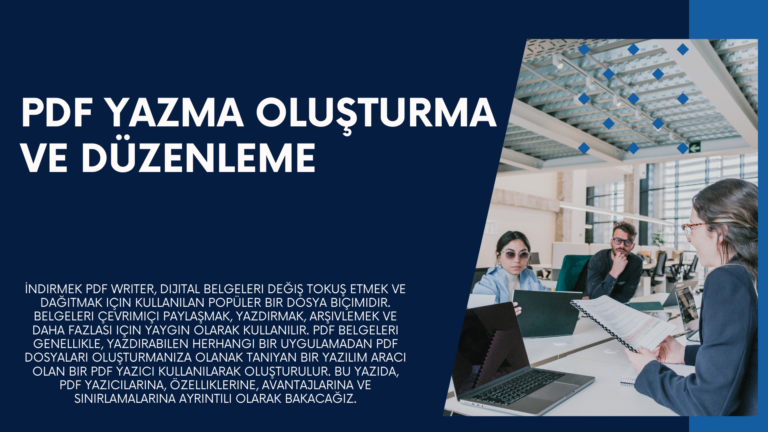Kişisel ve profesyonel yaşamlarımızda teknolojiye giderek daha fazla bağımlı hale geldiğimiz günümüzde, güvenilir ve güvenli bir bulut depolama çözümüne sahip olmak önemlidir. Dropbox, dünya genelinde 700 milyondan fazla kayıtlı kullanıcısıyla en popüler bulut depolama platformlarından biri olarak öne çıkmaktadır. Bu makalede, Dropbox’ın özelliklerine, faydalarına ve dezavantajlarına derinlemesine bir bakış yaparak, sizin için doğru bulut depolama çözümü olup olmadığına karar vermenize yardımcı olacağız.
Dropbox Nedir?
Dropbox, kullanıcıların dosyaları herhangi bir internet bağlantısı olan her yerden depolamalarına, paylaşmalarına ve erişmelerine olanak tanıyan bir bulut depolama platformudur. Platform, 2007 yılında kurulmuş olup, bireylerden küçük işletmelere ve büyük kurumlara kadar geniş bir kullanıcı kitlesine sahip olmuştur.
Dropbox’ın Özellikleri ve Faydaları:
Çapraz platform uyumluluğu: Dropbox, Windows, Mac, Linux, iOS ve Android ile uyumlu olarak, neredeyse her cihazdan erişim imkanı sunar. Dosya senkronizasyonu: Dropbox otomatik olarak dosyalarınızı tüm cihazlarınız arasında senkronize eder, böylece dosyalarınızın en güncel versiyonuna erişiminiz olur. Paylaşım ve işbirliği: Dropbox, dosya ve klasörleri başkalarıyla paylaşmanıza imkan tanır, bu da projelerde işbirliği yapmayı ve büyük dosyaları paylaşmayı kolaylaştırır. Dosya kurtarma: Dropbox, silinen dosyaları 30 gün boyunca saklar, böylece yanlışlıkla silinen dosyaları kolayca kurtarmanızı sağlar. Güvenlik: Dropbox, dosyalarınızı korumak için şifreleme kullanır ve yalnızca yetkili kullanıcıların hesabınıza erişebilmesi için iki faktörlü kimlik doğrulama kullanır.
Dropbox’ın Dezavantajları:
Sınırlı depolama alanı: Dropbox’ın ücretsiz planı yalnızca 2GB depolama alanı sunar, bu da büyük depolama ihtiyacı olan kullanıcılar için yeterli olmayabilir. Maliyet: Dropbox’ın ücretli planları pahalı olabilir, bireysel planlar için aylık 11,99 ila 19,99 dolar arasında değişen fiyatlarla gelir. Gizlilik endişeleri: Dropbox, kullanıcı verilerine erişim izni vererek ve üçüncü taraf hizmetlerle paylaşarak gizlilik politikaları nedeniyle eleştirilere maruz kalmıştır.
Dropbox Nasıl Kullanılır?
Dropbox hesabı oluşturun ve cihazlarınıza Dropbox uygulamasını indirin. Dosyalarınızı Dropbox hesabınıza yüklemek için bilgisayarınızdaki Dropbox klasörüne sürükleyip bırakın veya Dropbox uygulamasındaki “yükleyin” düğmesini kullanın. Dosya ve klasörleri başkalarıyla paylaşmak için paylaşılan bir bağlantı oluşturun veya onları bir paylaşılan klasöre davet ederek işbirliği yapın. Herhangi bir internet bağlantısı olan herhangi bir cihazda Dropbox hesabınıza giriş yaparak dosyalarınıza erişin.
Dropbox İndirin
Sonuç: Dropbox, çapraz platform uyumluluğu, dosya senkronizasyonu, paylaşma ve işbirliği, dosya kurtarma ve güvenlik gibi birçok özelliği ve avantajıyla popüler ve güvenilir bir bulut depolama çözümüdür. Ancak sınırlı depolama alanı, maliyet ve gizlilik endişeleri gibi dezavantajları da vardır.