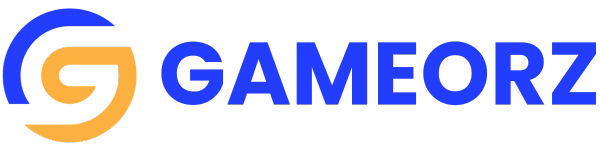Getting free skins on Fortnite Mobile is possible if you know where to look.
Epic Games offers legit ways to unlock cosmetic items without spending money.
In this guide, you’ll learn the safest and easiest methods to start collecting free skins today.
Use In-Game Events and Challenges
You can get free Fortnite skins by playing during limited-time events.
Epic Games often gives out cosmetics through seasonal updates and challenges. Here’s how to grab them:
- Check the “Quests” or “Challenges” tab – This is where most event-related tasks appear.
- Play during holiday or crossover events – Events like Winterfest or collaborations (e.g., Marvel, Dragon Ball) often include free rewards.
- Complete daily and weekly missions – Sometimes these include skin pieces or bonus cosmetics.
- Join community events – Fortnite sometimes runs global challenges where all players work toward a goal, unlocking free items together.
- Look out for limited-time modes (LTMs) – Special game modes often come with reward tracks or bundles.
Participate in Tournaments
Another way to earn free skins on Fortnite Mobile is by joining official tournaments.
Some events reward top players with exclusive cosmetics, even if you don’t win first place. Here’s what to know:
- Check the “Compete” tab in-game – It shows upcoming tournaments and entry requirements.
- Look for events labeled as “Free Cosmetic Reward” or “Skin Cup” – These often include exclusive outfits.
- Some tournaments don’t require high skill – Community cups or themed contests may need participation.
- Stay updated on Fortnite’s social media – New competitions are announced regularly.
- Practice in Arena Mode – It helps improve your skills for better tournament performance.
Redeem Promotional Codes
Fortnite occasionally releases promotional codes that unlock free skins or cosmetic items.
These codes are usually tied to special events or brand partnerships. Here’s how to use them:
- Find official promo codes – Check Fortnite’s social media, newsletters, or partner promotions (like Marvel or Xbox).
- Go to the Epic Games Redeem page – You can access it through the official Fortnite website under the “Redeem” section.
- Log in to your Epic account – Make sure it’s the same account you use on Fortnite Mobile.
- Enter the code and confirm. If the code is valid, the reward will be added to your locker instantly.
- Act fast – Most codes are time-limited or have usage caps.

Use Microsoft Rewards or Google Opinion Rewards
If you don’t want to spend real money, you can earn gift cards using reward apps like Microsoft Rewards or Google Opinion Rewards.
These cards can then be used to buy V-Bucks and unlock skins. Here’s how it works:
- Download Microsoft Rewards (Android/PC) – Earn points by using Bing, completing quizzes, or playing games.
- Download Google Opinion Rewards (Android/iOS) – Answer short surveys to earn Google Play credits.
- Save your earned points or credits – Redeem them for Xbox, Google Play, or other gift cards.
- Use the gift card to buy V-Bucks – Purchase V-Bucks in Fortnite Mobile through the app store or connected account.
- Watch for bonus offers – Sometimes, these platforms run promos that let you earn extra points faster.
Link Accounts for Rewards
Linking your Fortnite account to other platforms can unlock exclusive rewards, including free skins and cosmetic items.
Epic Games occasionally runs promotions tied to Twitch, Amazon Prime, or console services. Here’s how to benefit:
- Link your Epic Games account to Twitch – Watch drops-enabled streams to earn free items.
- Connect with Amazon Prime (Prime Gaming) – Claim exclusive Fortnite bundles through your Prime Gaming account.
- Link console accounts (Xbox, PlayStation) – Some promotions offer free skins just for connecting your account.
- Check for current promotions – Visit Fortnite’s official news section or Prime Gaming’s loot page.
- Claim items on time – These offers are usually limited and time-sensitive.
Refer-a-Friend Program
Fortnite’s Refer-a-Friend program lets you unlock free skins by inviting friends to play and complete in-game tasks together.
It’s a simple way to earn rewards while helping new players get started. Here’s how it works:
- Sign up on the official Refer-a-Friend page. When the program is active, use your Epic Games account to register.
- Invite friends who haven’t played Fortnite in a while – Typically, your friend must be new or inactive for at least 30 days.
- Complete missions together – Tasks may include playing matches, leveling up, or earning eliminations as a team.
- Track progress on the event page – You’ll see how close you are to unlocking each reward.
- Claim your free items. Once all tasks are completed, the exclusive skin and cosmetics are added to your locker.
Stay Updated
Staying updated with the latest Fortnite news is essential to avoid missing out on free skins.
Epic Games often announces giveaways, challenges, and limited-time promotions across various platforms. Here’s how to keep track:
- Follow Fortnite on social media – Check their official Twitter, Facebook, Instagram, and YouTube accounts.
- Enable app notifications – Turn on Fortnite Mobile alerts to notify you about in-game events.
- Check the in-game News tab – Found on the main lobby screen, it highlights active and upcoming promos.
- Visit Fortnite’s official blog – Epic frequently posts event details, patch notes, and announcements.
- Join Fortnite communities – Subreddits, Discord servers, and forums often share leaks and reminders.
What to Avoid (Important)
While looking for free Fortnite skins, it’s easy to fall for scams or risky shortcuts.
Using unsafe methods can get your account banned or compromise your device. Here’s what to avoid:
- Never use modded APKs or cracked apps – These often contain malware and are against Epic’s terms.
- Avoid websites claiming unlimited V-Bucks – These are usually fake and may ask for personal info.
- Don’t share your Epic Games login – Real rewards never require you to give away your account details.
- Stay away from third-party generators – No site can legally generate free skins or V-Bucks.
- Ignore suspicious ads or pop-ups – Clicking on them can lead to phishing or data theft.
The Bottomline
Getting free skins on Fortnite Mobile is possible using safe and legit methods.
There are plenty of ways to build your collection without spending money, from events to reward apps.
Stay active, follow official updates, and use these tips today to unlock your next skin.