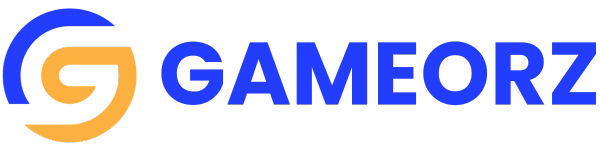İnternet İndirme Yöneticisi (IDM), dosyalarınızın indirme hızını 5 kata kadar artırmak amacıyla tasarlanmış güçlü ve özellik zengini bir indirme yöneticisidir. İndirme hızını artırma, indirme zamanlaması yapma ve indirmeleri kategorilere ayırma yetenekleri sayesinde dünya genelinde milyonlarca insan tarafından yaygın olarak kullanılan popüler bir yazılımdır.
Bu makalede, İnternet İndirme Yöneticisi’nin özelliklerini, avantajlarını ve sınırlamalarını detaylı bir şekilde ele alacağız.
İnternet İndirme Yöneticisi’nin Özellikleri
İndirme Hızı:
IDM, dosyayı daha küçük parçalara böler ve bunları aynı anda indirerek indirme hızını 5 kata kadar artırmak üzere tasarlanmıştır. Bu özellik, IDM’nin kesintiye uğramış indirmeleri devam ettirebilmesini ve kaybolmuş bağlantıları kurtarabilmesini sağlar.
Tarayıcı Entegrasyonu:
IDM, Chrome, Firefox, Opera ve Internet Explorer dahil olmak üzere tüm popüler web tarayıcılarıyla entegre olur. Bu entegrasyon, kullanıcıların indirme bağlantısını kopyala yapıştır yapmadan doğrudan tarayıcıdan dosya indirmelerine olanak tanır.
İndirme Zamanlaması:
IDM, kullanıcıların belirli bir zamanda indirme zamanlaması yapmasına olanak tanır. Bu özellik, sınırlı bant genişliğine sahip olanlar veya dosyaları gece saatlerinde indirmek isteyenler için kullanışlıdır.
İndirme Kategorileri:
IDM, kullanıcıların videolar, müzikler, belgeler ve yazılım gibi farklı kategorilere indirmelerini ayırmalarına olanak tanır. Bu özellik, kullanıcıların indirmelerini düzenli ve kolayca bulunabilir şekilde tutmalarına yardımcı olur.
Otomatik Virüs Taraması:
IDM, indirilen dosyaları otomatik olarak virüs ve kötü amaçlı yazılım açısından tarar. Bu özellik, bilgisayarınızı zararlı yazılımlardan ve virüslerden korumaya yardımcı olur.
İnternet İndirme Yöneticisi’nin Avantajları
İndirme Hızının Artırılması:
IDM, dosyalarınızın indirme hızını 5 kata kadar artırmak üzere tasarlanmıştır. Bu özellik, yavaş internet bağlantısına sahip olanlar için özellikle kullanışlıdır.
İndirme Devam Ettirme:
IDM, kesintiye uğramış indirmeleri bile devam ettirebilme imkanı sağlar. Bu özellik, zaman ve bant genişliği tasarrufu yapmaya yardımcı olur.
Toplu İndirmeler:
IDM, kullanıcıların birden fazla dosyayı aynı anda indirmelerine olanak tanır. Bu özellik, aynı anda birden fazla dosyayı indirmek isteyenler için kullanışlıdır.
Tarayıcı Entegrasyonu:
IDM, tüm popüler web tarayıcılarıyla entegre olduğu için birden fazla tarayıcı kullananlar için kullanımı kolay hale getirir.
Otomatik Virüs Taraması:
IDM, indirilen dosyaları otomatik olarak virüs ve kötü amaçlı yazılımlar açısından tarar. Bu özellik, bilgisayarınızı zararlı yazılımlardan ve virüslerden korumaya yardımcı olur.
İnternet İndirme Yöneticisi’nin Sınırlamaları
Ücret:
IDM ücretsiz bir yazılım değildir. Kullanıcılar, 30 günlük ücretsiz deneme süresinin ardından yazılımı kullanabilmek için lisans satın almak zorundadır.
Sınırlı Uyumluluk:
IDM yalnızca Windows işletim sistemi için mevcuttur. Mac ve Linux gibi diğer işletim sistemlerini kullanan kullanıcılar IDM’yi kullanamazlar.
Kullanıcı Arayüzü:
IDM’nin kullanıcı arayüzü, bazı diğer indirme yöneticilerine kıyasla modern ve kullanıcı dostu değildir.
Sonuç
İnternet İndirme Yöneticisi, dosyalarınızın indirme hızını 5 kata kadar artırmayı amaçlayan güçlü ve özellik zengini bir indirme yöneticisidir. Dünya genelinde milyonlarca insan tarafından yaygın olarak kullanılan popüler bir yazılımdır. Dezavantajlarına rağmen, IDM artırılmış indirme hızı, indirme devam ettirme ve otomatik virüs taraması gibi birçok avantaj sunar. Güvenilir bir indirme yöneticisi arıyorsanız, IDM kesinlikle değerlendirilmeye değerdir.