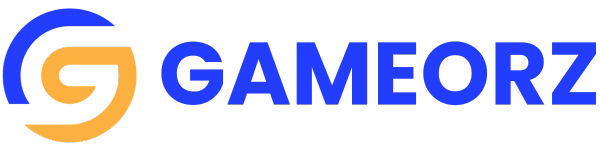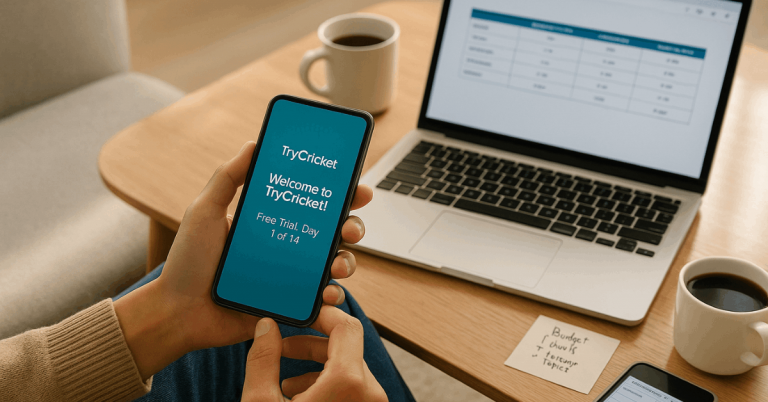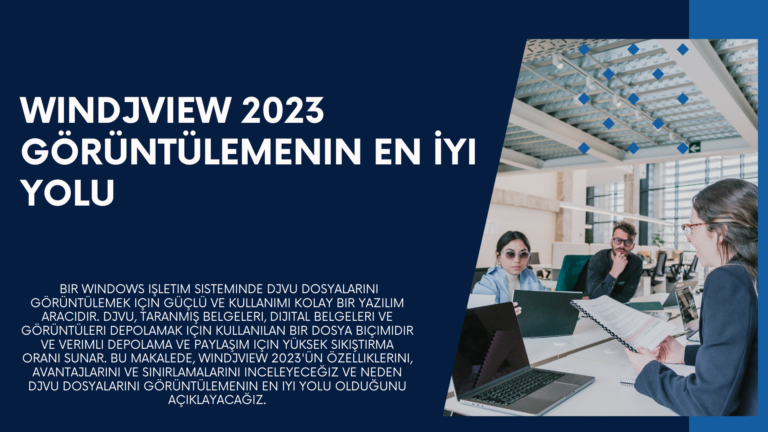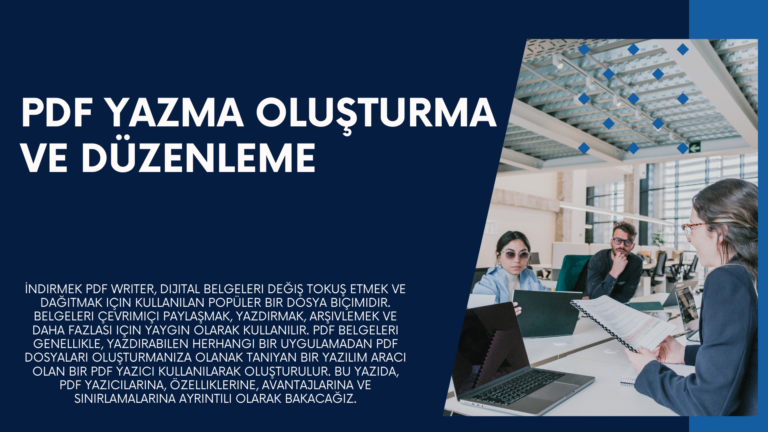Bu özel Opera tarayıcı sürümü, oyun oynamayı tamamlamak amacıyla tasarlanmıştır. Oyun oynama ve web gezinme deneyiminizi en üst düzeye çıkarmak için benzersiz özellikler içerir. Tarayıcıda Işık temasını seçmek ve yapılandırmak son zamanlarda mümkün oldu. Ancak bir nedenden dolayı geliştiriciler bu işlevi terk ettiler (ancak artık geri döndü!).
Kullanıcılar artık yalnızca renk düzenlemesini değil, aynı zamanda Opera GX arayüzünün elemanlarını da özelleştirebilir: bölümlendirme çizgileri, düğme sınırları, simgeler. Standart ayar modunda on adet ön ayar kullanılabilir; gelişmiş modda tam bir renk paleti sunulmaktadır.
Bu, tarayıcının bilgisayarınızda kullandığı süreç sayısını sınırlamanıza olanak tanır, böylece kaynak yoğun bir oyun oynarken geri kalanını oyunlarınıza saklayabilirsiniz. Hem GX Kontrol özelliklerinin amacı, oyun oynuyor veya kaynak yoğun bir oyun akışı yapıyorken bile tarayıcınızı her zaman açık tutma yeteneği sunmaktır.
Opera GX’in Özellikleri
- Oyun oynama ve web gezinme deneyimini geliştirin.
- Tarayıcınızı istediğiniz gibi özelleştirin.
- Twitch Entegrasyonu
- Dahili Mesajlaşma
- Video Açılır Penceresi
- Reklam Engelleme
- Tarayıcıda Ücretsiz VPN
- Kendi Uzantı Mağazası
Sistem Gereksinimleri ve Teknik Detaylar
Desteklenen İşletim Sistemleri: Windows 11, Windows 10,
Windows 8.1, Windows 7 RAM (Bellek): 2 GB RAM
(4 GB önerilir) Boş Hard Disk Alanı: 300 MB veya daha fazlası
Oyun deneyiminizi ve web gezinmenizi geliştirmek için Opera GX’in özelliklerinden yararlanabilirsiniz.