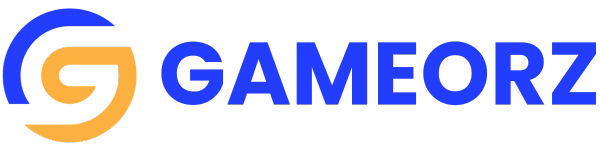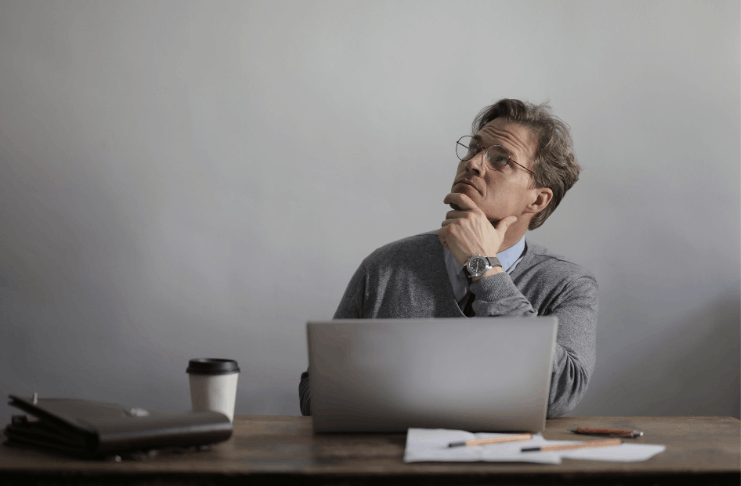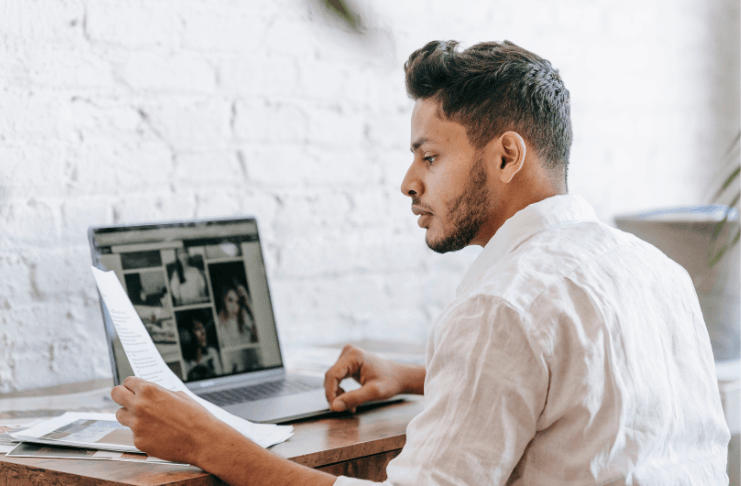TikTok has become a global platform for creative and entertaining videos, captivating millions of users daily.
Saving these videos allows you to enjoy your favorite content offline or share it beyond the app.
This guide provides simple methods to download and save TikTok videos quickly and efficiently.
TikTok’s Built-in Download Feature
TikTok offers a built-in feature to save videos directly to your device, making it quick and easy to access your favorite content offline.
Here’s how you can use this feature and what to do when downloads are restricted:
- Open the TikTok app and find the video you want to save.
- Tap the “Share” icon (usually represented by an arrow) on the right side of the screen.
- Select “Save Video” from the sharing options to download the video directly to your device.
- The saved video will include the TikTok watermark and the creator’s username.
- Some videos may have downloads disabled by the creator, in which case the “Save Video” option will not appear.
- For restricted videos, consider alternative methods like screen recording or third-party tools.

Using Third-Party Apps and Websites
Third-party apps and websites provide alternative ways to download TikTok videos, especially when the built-in download feature is unavailable or restricted.
These tools can also help remove watermarks and offer additional customization options. Here’s how they work:
- Choose a reliable third-party app or website like SnapTik, SSSTikTok, or SaveTT.
- Copy the TikTok video link by tapping the “Share” button and selecting “Copy Link.”
- Paste the link into the search bar of the chosen app or website.
- Select the download option to save the video to your device.
- Many of these tools allow you to download videos without watermarks.
- Be cautious when using third-party services, as they may pose security risks or contain ads.
- To protect your device, avoid entering sensitive information or downloading files from unverified sources.
Saving Videos Without Watermarks
Removing watermarks from TikTok videos can be helpful for professional presentations or a cleaner viewing experience.
While TikTok includes its watermark in all saved videos, third-party tools can help download them without it.
Follow these steps to save videos without watermarks:
- Use trusted third-party websites like SnapTik or SSSTikTok that specifically offer a no-watermark option.
- Copy the video link from TikTok by tapping “Share” and selecting “Copy Link.”
- Paste the link into the input field of the selected tool.
- Choose the no-watermark download option, if available.
- Save the video to your device after processing is complete.
- Always ensure you have permission to use content this way, respecting the creator’s rights.
- Avoid unverified tools that may compromise device security or misuse data.
Downloading TikTok Videos on Specific Devices
Downloading TikTok videos can vary depending on the device you’re using.
Each platform offers unique tools or methods for saving videos efficiently. Here’s how to download TikTok videos on iOS, Android, and PC devices:
iOS Devices
- Use TikTok’s built-in “Save Video” feature, if available.
- Use the screen recording function in the iOS Control Center for restricted videos.
- Consider using trusted apps like Documents by Readdle and third-party websites to download videos without watermarks.
Android Devices
- Save videos directly using TikTok’s download option when enabled.
- Use apps like Video Downloader for TikTok for restricted videos or no-watermark options.
- Built-in screen recording tools on many Android devices can also capture videos.
PC or Laptop
- Copy the TikTok video link and paste it into a reliable web-based downloader like SnapTik or SaveTT.
- Save the video to your computer after selecting the desired format or resolution.
- Use browser extensions designed for video downloading, ensuring they are from reputable sources.
Saving Videos in High Quality
Saving TikTok videos in high quality ensures better viewing and sharing experiences.
Follow these tips to download videos with the best possible resolution:
- Use TikTok’s built-in “Save Video” feature, which saves videos in the resolution uploaded by the creator.
- Opt for third-party apps or websites like SnapTik or SSSTikTok that allow high-resolution downloads.
- Ensure a stable internet connection during download to avoid interruptions or quality loss.
- Select the highest quality option available when using third-party tools.
- If using screen recording, adjust the resolution settings on your device to record in HD.
- Check device storage space, as high-quality videos require more memory.
- Always use trusted tools to prevent downloading low-quality or compressed versions.

Offline Access and Storage Management
Managing offline access to TikTok videos and organizing them effectively can improve your viewing experience and prevent storage issues.
Here are tips for accessing and organizing saved videos efficiently:
- Create Folders: Organize downloaded videos into folders based on themes, creators, or purposes for easier access.
- Use Cloud Storage: Save videos to cloud services like Google Drive or iCloud to free up device storage.
- Compress Videos: Use video compression tools to reduce file sizes without significantly affecting quality.
- Delete Unnecessary Files: Regularly review and remove videos you no longer need to free up space.
- Use External Storage: Transfer videos to external hard drives or SD cards to expand storage options.
- Offline Playlists: Create playlists on media player apps for uninterrupted viewing without searching through files.
- Backup Important Videos: Ensure valuable videos are backed up to avoid losing them during device issues.
Sharing Downloaded TikTok Videos
Sharing TikTok videos with others is easy and convenient. Here are five practical ways to share downloaded videos responsibly:
- Messaging Apps: Send videos directly through apps like WhatsApp, Messenger, or Telegram.
- Social Media: Share videos on platforms like Instagram, Facebook, or Twitter, ensuring they meet platform guidelines.
- Cloud Storage Links: Upload videos to services like Google Drive or Dropbox and share the link for quick access.
- Email Attachments: Attach smaller-sized videos to emails for direct sharing.
- Credit the Creator: Always include the original creator’s TikTok handle when sharing their content.
Troubleshooting Common Issues
Downloading TikTok videos can occasionally come with challenges, but most issues are easy to resolve. Here are common problems and their solutions:
- Download Button Not Available: If the video lacks a download option, use screen recording or third-party tools to save it.
- Low Video Quality: Check your internet connection before downloading, or use a tool that supports high-resolution downloads.
- Video Fails to Save: Restart the app, clear the cache, or check your device’s storage capacity to ensure sufficient space.
- Unsupported File Format: Convert the downloaded video using a reliable video converter app or website.
- Third-Party Tool Errors: If a tool doesn’t work, switch to another trusted service or update it to its latest version.
- Corrupted Downloads: Redownload the video using a stable internet connection or a different tool.
- Watermark Removal Problems: Double-check the settings in your chosen third-party tool to ensure you’ve selected the no-watermark option.
Legal and Ethical Considerations
Follow legal and ethical guidelines to respect creators’ rights and download responsibly. Here are key considerations:
- Respect Copyright Laws: Avoid using downloaded videos for commercial purposes without the creator’s permission.
- Give Credit to Creators: Always credit the original creator if sharing their content on other platforms.
- Follow TikTok’s Terms of Service: Ensure your downloading practices align with the app’s policies.
- Avoid Unauthorized Distribution: Do not share downloaded videos without the creator’s consent.
- Use Content Responsibly: Refrain from editing or misrepresenting videos in a way that could harm the creator’s reputation.
- Avoid Downloading Restricted Videos: Respect creators’ choices if they’ve turned off the download option.
- Check Privacy Concerns: Do not misuse private or sensitive content from TikTok videos.
The Bottomline
Downloading and saving TikTok videos is a simple process with various methods available for different needs.
Using the right tools and following ethical guidelines allows you to enjoy your favorite content offline while respecting creators.
Start saving your favorite TikTok videos today and share them responsibly!